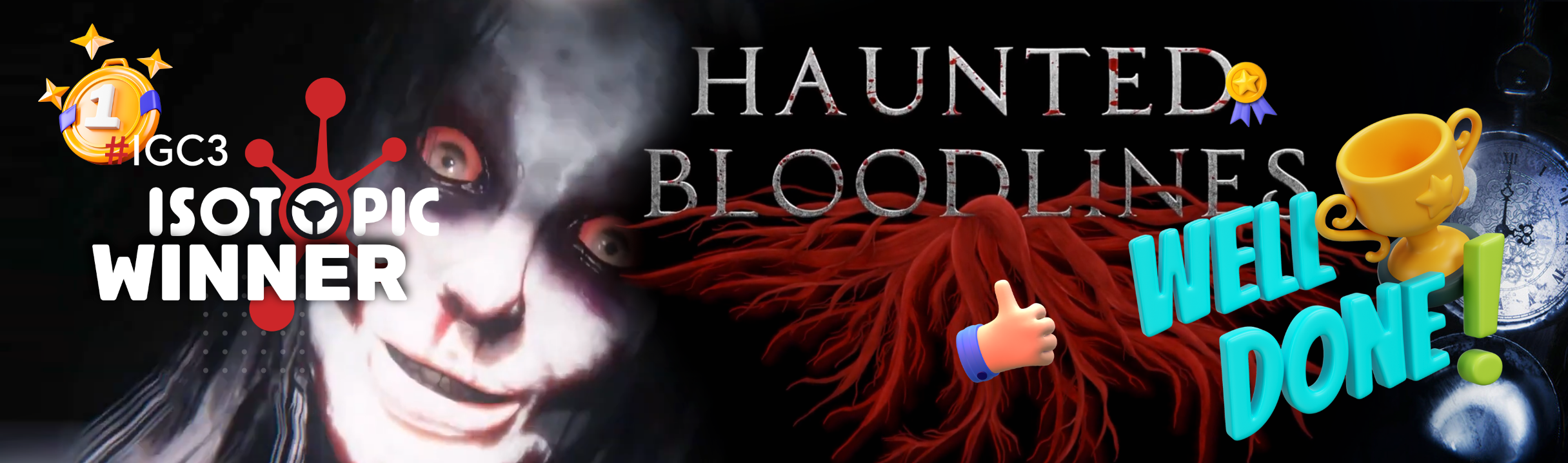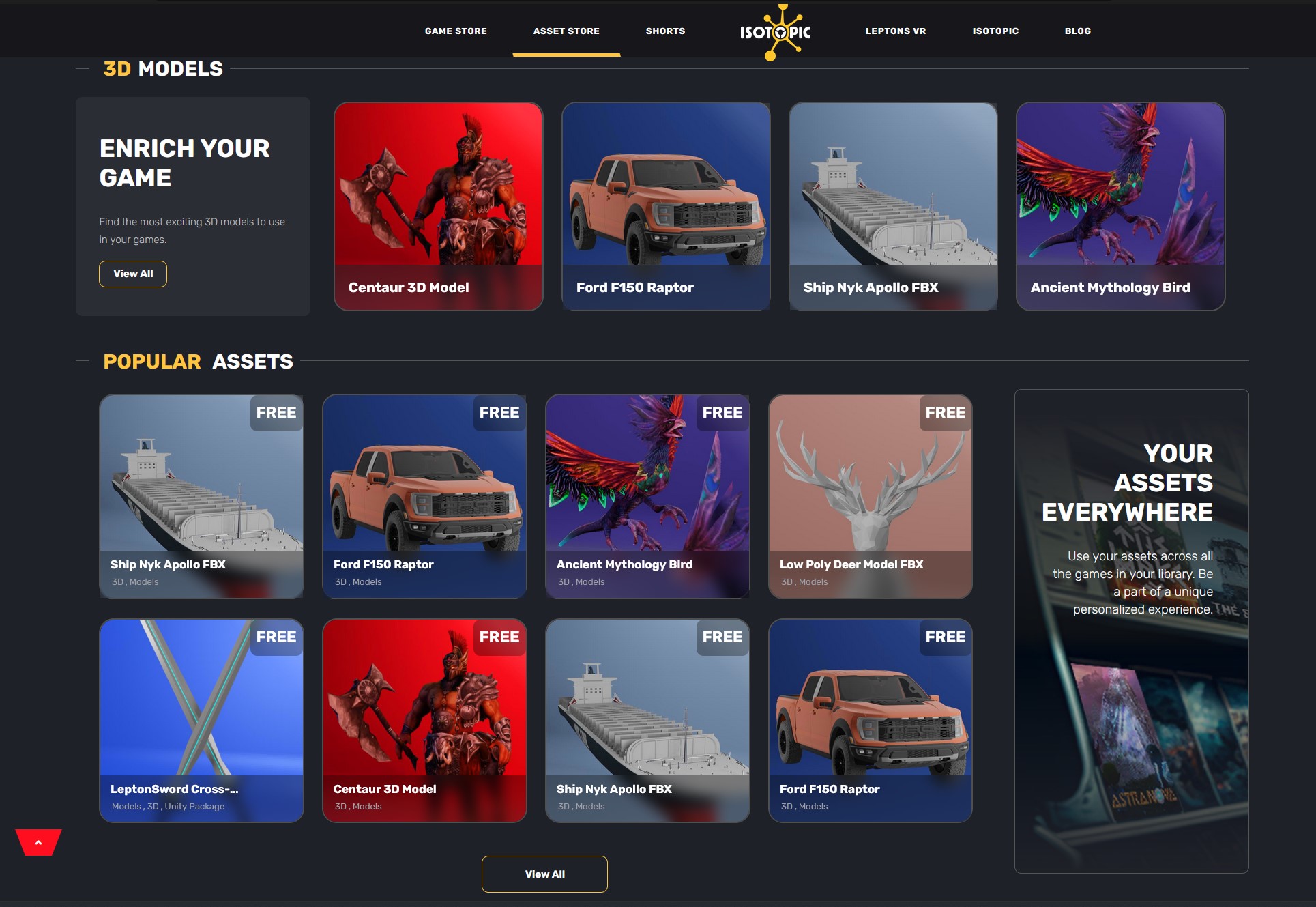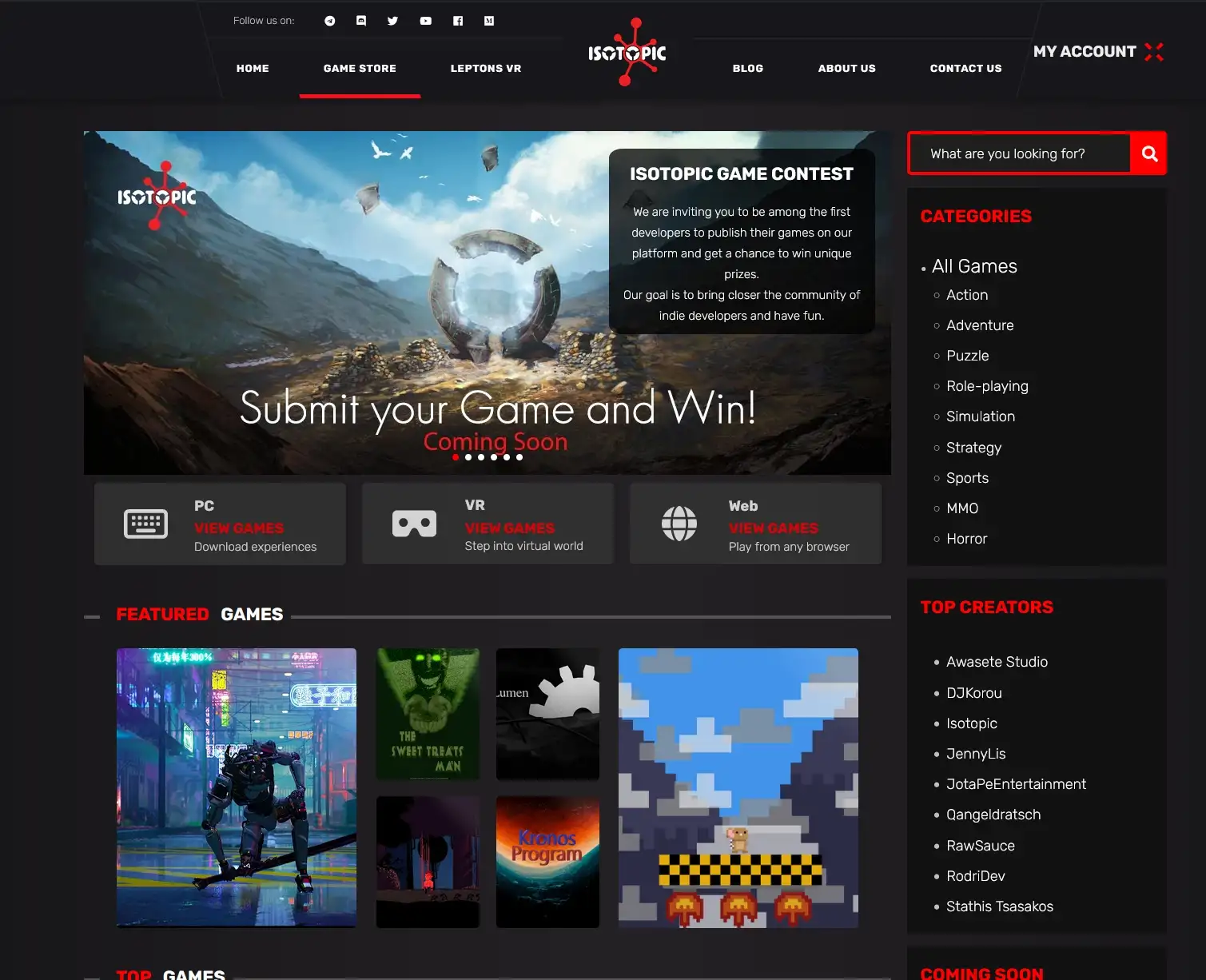
Publish on Isotopic
Here is a step-by-step guide on how to publish a game to the Isotopic Game Store, right now!
Step 1:
Visit https://isotopic.io, or any page on the platform.
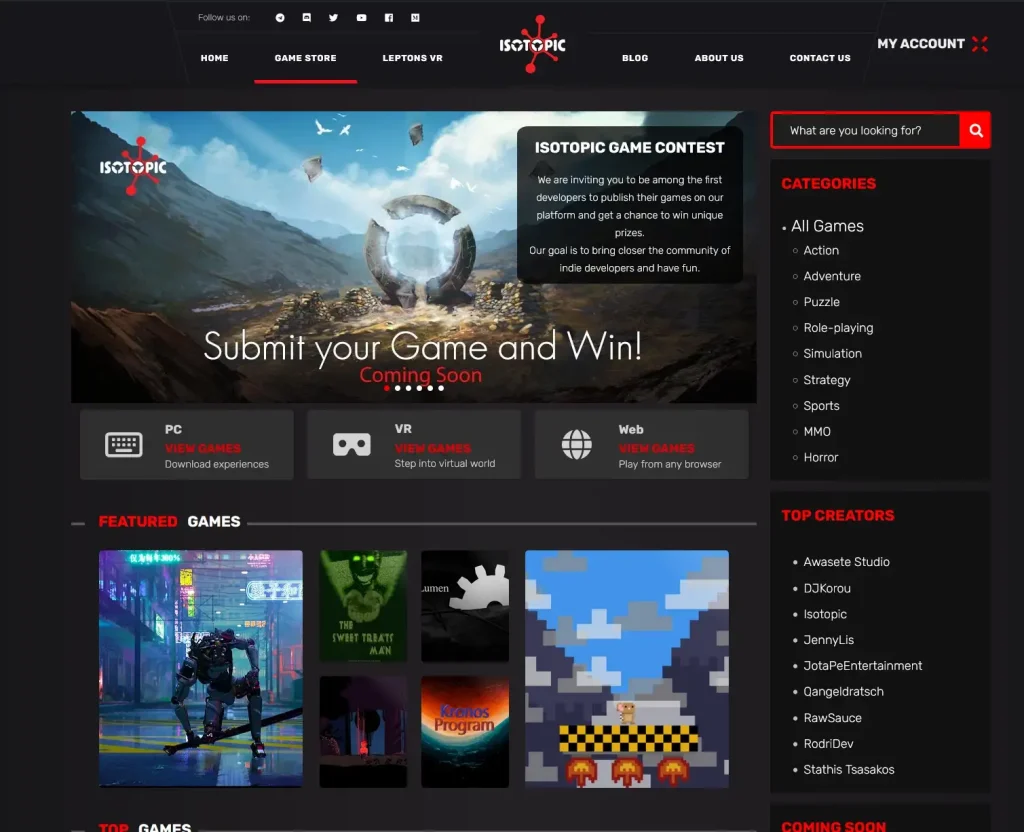
Step 2:
Click on the “MY ACCOUNT” button at the top right of your screen.
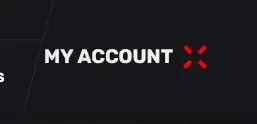
Step 3:
Login to your account, or click “Create account” on the bottom and add your details.
Use a strong password and do not forget it! If you have to, take a note of it and store it in a safe place.
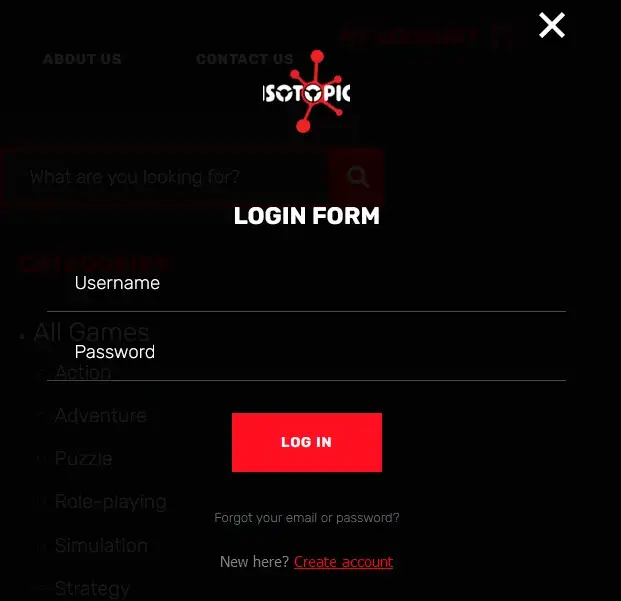
Step 4:
Once signed in, click on the “DEVELOPER” button.
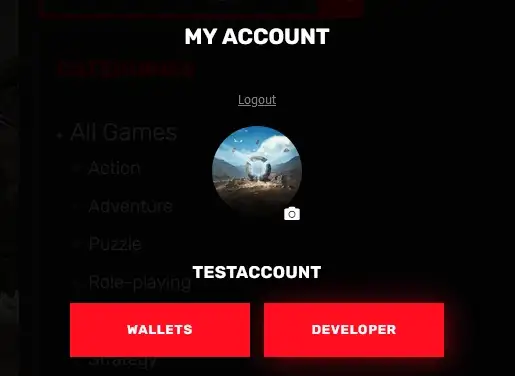
Step 5:
Click on the plus button, and then click on top of your new app to go to its page and edit the game.


Step 6:
Fill in the details of your game, upload your game’s build and deploy the app.
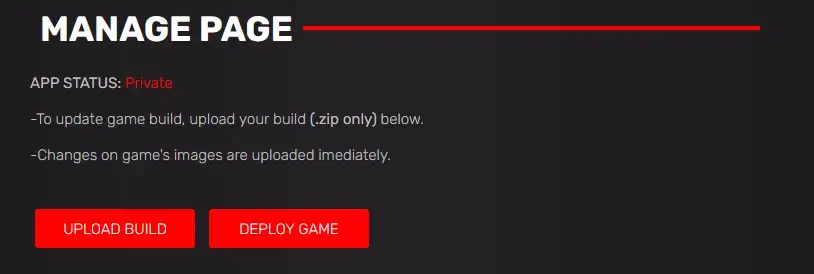
“UPLOAD BUILD” will prompt you to upload your zipped (.zip) file to the page.
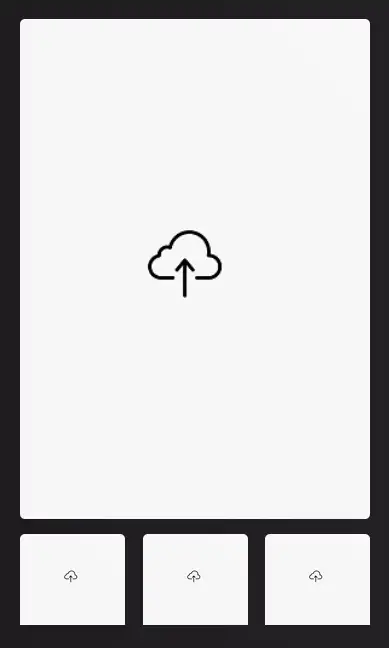
Click on each of the image panels to upload a game image. Uploads are automatically saved.
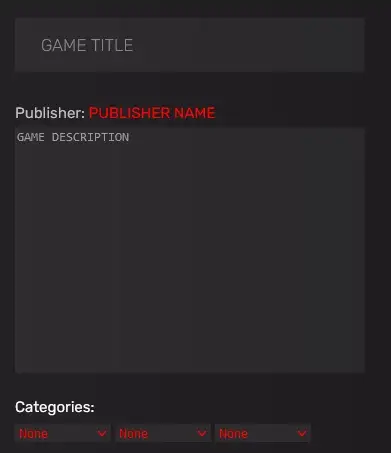
Set your game’s name, and short description. Choose up to three categories/genres for your game.
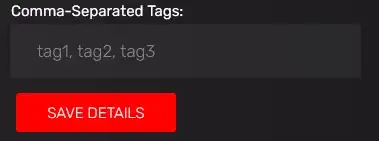
Set some tags for your game. Valid examples include:
tag1, tag2, tag3
example tag with spaces, another tag
When ready click SAVE DETAILS which will save the game’s title, short description, categories and tags.

Edit your game’s detailed description.
This panel can take HTML, and you can browse the available tags by clicking PREVIEW HTML TAGS. After you are done writing your description, you can see how it will look by clicking PREVIEW DESCRIPTION, and once it is ready you can save it by clicking SAVE DESCRIPTION.
When your app is ready, you can click DEPLOY GAME.
When your game is approved ( < 24 hours ), it will be published on the store.
The approval process checks your game for any viruses or security risks, to ensure that the game is safe for users to download.
Bonus – Isotopic Shorts
To get the most out of your newly created game on Isotopic, you should upload any short videos from the game, including Gameplay, How-to guides, and other fun-made content to our new platform, Isotopic Shorts.
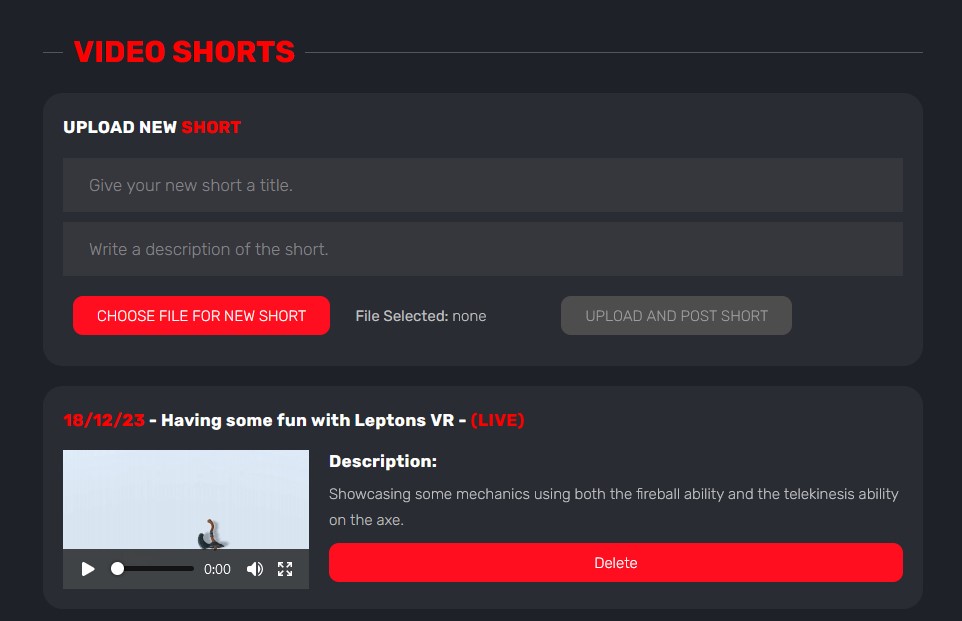
Just choose your video file, write a catchy title and description, and hit UPLOAD! Once your short is approved, it will naturally appear in the shorts feed for all visitors who go to the platform, and the algorithm will do the work for you!
Congrats! Your game is now on Isotopic!
As a last note, we are extremely happy to meet you, even if you do not have a game yet, and we are eager to hear your feedback and ideas, so that we take this platform to the next level!
We pass on the torch to you! If you’ve made it this far, congrats, and I hope this has piqued your interest, and you are ready to join us!
Have questions? Email us at info@isotopic.io
Find this and more of our articles on Medium, tell us what you think and share it with friends.
-Isotopic team