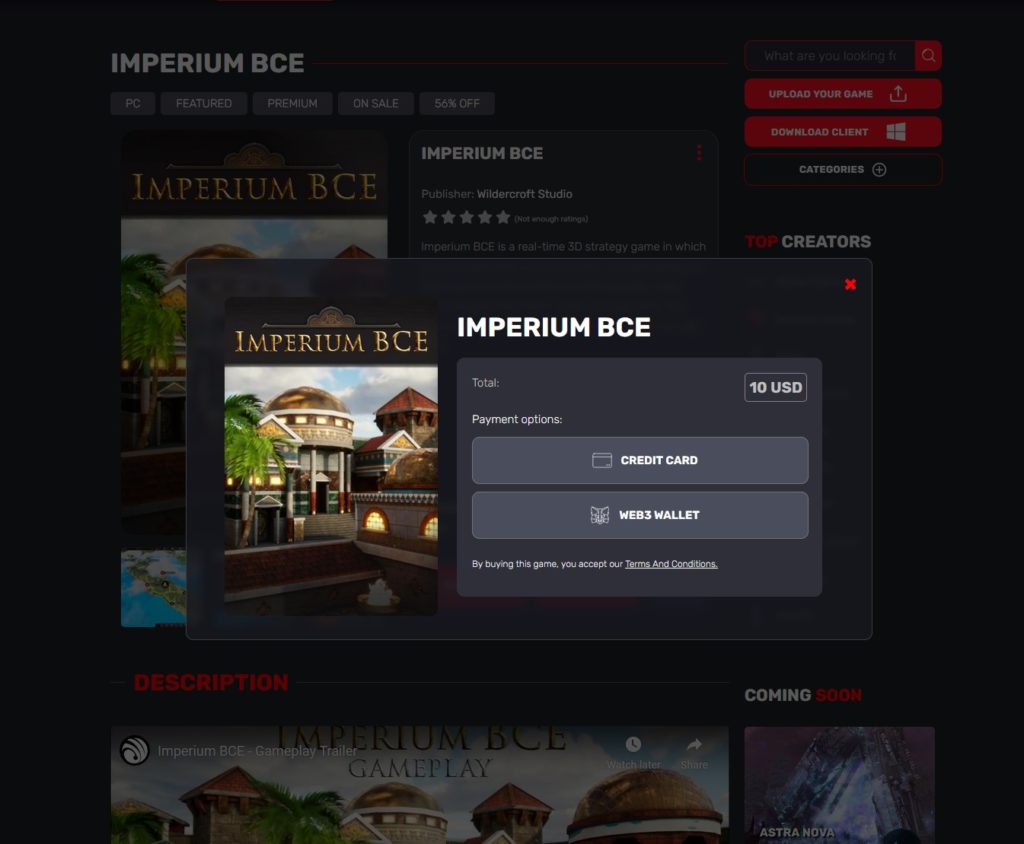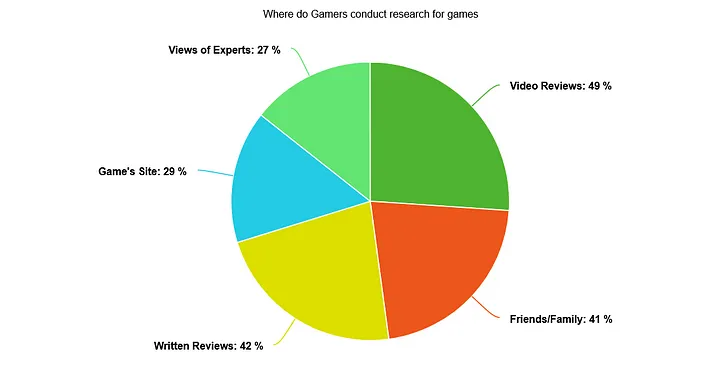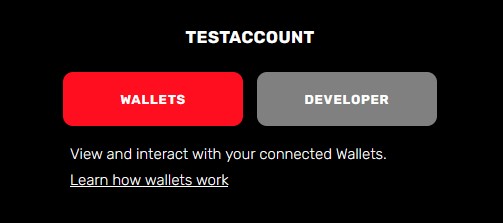
How to buy a Game on Isotopic
Isotopic is a new, Open and Cross-Platform Game Store, where games can be transferred between accounts, traded, resold, or otherwise repurposed.
This however adds some more steps in the payment process, when it comes to a gamer buying a game.
This is a guide on how wallets work on Isotopic, and how you can buy a game from the store.

Isotopic Accounts and Wallets
When you create an Isotopic Account and log in, you will find two different menus under the My Account panel.
These are the “WALLETS” tab, and the “DEVELOPER” tab.
Managing Wallets
By clicking on WALLETS you can manage the different wallets that are linked with your Isotopic account. Because Isotopic is a decentralized service, it means that we do not have implicit access to your wallets, or your funds. So to be able to associate your Isotopic account with a wallet you must explicitly give permission.
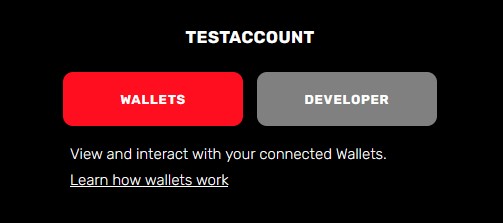
Sequence Wallet
There are two different available options for using wallets, one of them is to use Sequence, which is a wallet provider that allows purchases with credit card (Fiat provider).
By clicking to create or link a Sequence wallet, you have the ability to buy games on Isotopic, and buy other things on other decentralized applications, using your credit card, without worrying about any cryptocurrency related complexity.
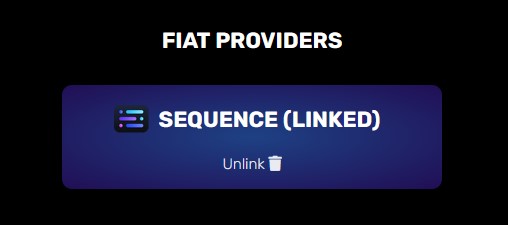
Web3 Providers
In addition to Sequence, we allow the linking of up to 3 different web3 provider wallets. These are wallets that do not obfuscate any of the cryptocurrency steps from the user, and are designed to be used by people who are well familiar with how to purchase cryptocurrency from exchanges, how to send transactions, and most importantly how to stay safe! Examples of web3 provider wallets include MetaMask and TrustWallet.
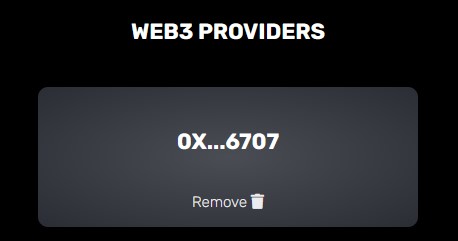
Each Isotopic account can link one Sequence wallet and up to 3 different Web3 Provider Wallets.
To get started with buying games on Isotopic, we strongly suggest to firstly create a Sequence wallet and link it to your account. You can use gmail or any of the other available options to log in with Sequence, which will give you your own personal wallet.
Adding Funds Using Sequence
After finding a game that you want to buy on Isotopic, clicking its BUY button will display all the necessary steps and guide you through the process of buying it.
If you want to manually add funds on your own, you can read below (Not Recommended):
By clicking on your sequence wallet through My Account, or manually going to the url https://sequence.app/ the Sequence wallet interface will open, on which you can find a button called ADD FUNDS.
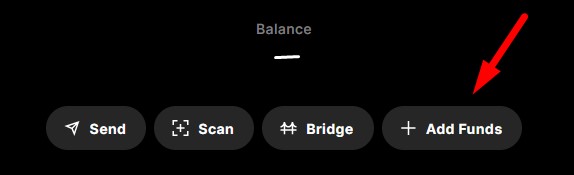
After clicking, you can select to add funds using credit card, which will then display a range of different available providers.
Each provider (e.g. Moonpay) has different conditions for the lowest amount allowed, and different fees, and will have relevant information as you proceed.
Isotopic uses USDC for payments, which is a coin equal in value to the US Dollar. So when you have 10 USDC in your wallet, or a game costs 5 USDC, you can think of USD instead.
Additionally, each coin has different networks that it is available in. On Isotopic, games are on Polygon Mainnet, so when you add USDC to your sequence wallet, you should be careful that you choose Polygon, so that you are able to use them on Isotopic.
Different providers for credit card will have different conditions, with some requiring KYC (a process that verifies your identity) which is necessary to be compliant and protect against illicit activities.
Linking/Unlinking Wallets
After linking a wallet (Sequence or Web3 Provider), you cannot unlink it for 10 days.
Buying an Isotopic game
To buy your favorite game on Isotopic, all you have to do is go to its page, make sure you are logged in, click the buy button, and follow the instructions.
If you require any further assistance you can join our discord community and ask, or contact us directly through email at info@isotopic.io.