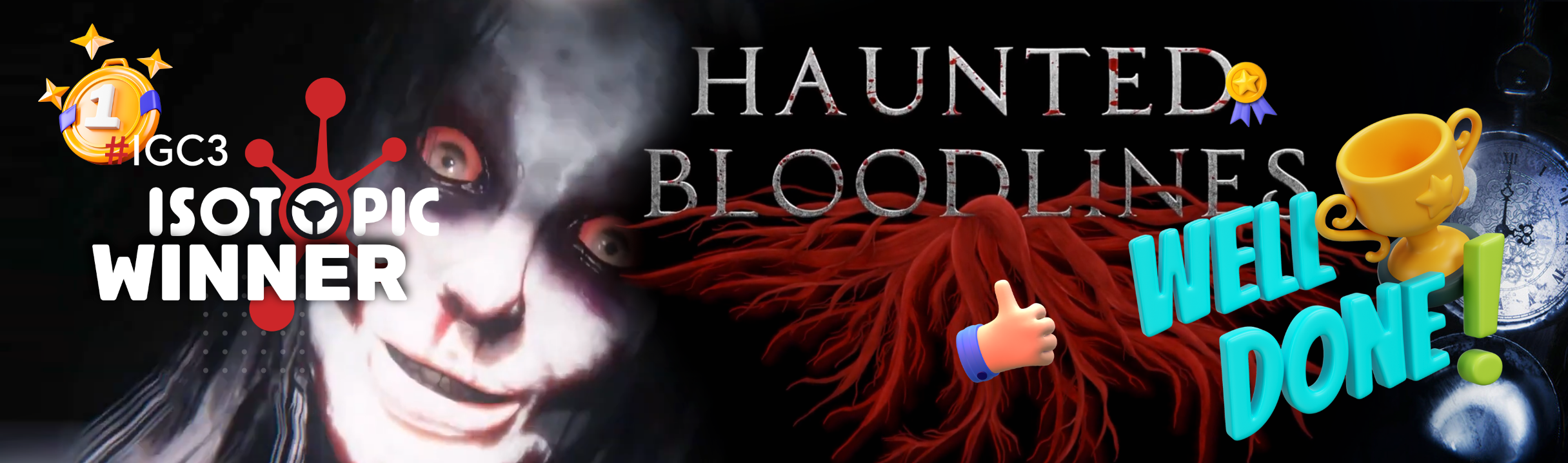Bringing VR to the Isotopic Game Store
Isotopic, in collaboration with OCTAV Studio is now increasing its Cross-Platform compatibility to include Virtual Reality games and content!
The latest update to the Isotopic Client gives users the ability to install VR games directly to their VR headsets, without having to navigate to third-party platforms that are difficult to use.
First VR Games on Isotopic
The First VR Games on Isotopic are already published by OCTAV Studio and include two of their most popular, Bat n’ Ball, and Bullet Blast, as well as Cosmic Cafe, which will be coming to the Isotopic Game Store in the future.
“Fourthedesign” adds to the VR collection with two games inspired by the legend of Hercules in Greek mythology, while Isotopic will push it further with its upcoming release of Leptons VR.
Installing Process
Isotopic Users can now download the Isotopic Client, find their favorite VR games on the Store, download them, and directly install them to a connected VR headset.
All you need to do in order for this to work, is connect your headset to your computer via an appropriate cable, make sure you allow file transfer and other permissions that might be asked inside the headset, and then click the Install button on the game’s page, after downloading it to your PC.
The Future
As more VR games enter the store we will be continuously maintaining and upgrading our integration with VR devices, bringing more features and capabilities to the store, like the ability to host Web VR games and apps, as well as a direct link and client for installing games without leaving your headset.
This update and future integrations will bring us closer to becoming a truly Cross-Platform store, allowing Isotopic to target PC, mobile (android & ios), Mac, VR, and even console platforms.